Put Face on Picture and Video with the Top 3 Free AI Tools
Are you looking for a free and safe AI face swap for professional editing or entertainment? Do you want to easily and conveniently put face on picture on both websites and apps? Read this article, and follow us to explore top three AI tools to put face on picture and video with unexpected and satisfactory outcomes.
To help you understand these AI face swap tools clearly, the article will first present their features. In the end, the similarities and frequently asked questions as well as the answers will be summarized. Let’s find the most suitable AI face swap tools now!
No. 1 Pica AI Face Swap: High-quality Photos and Diverse Templates
Pica AI is the most recommended face swap tool in this article due to its powerful face-swapping technique and multiple functions. Based on deep learning algorithms, it can accurately capture your facial features and seamlessly blend them into selected photos. Moreover, it offers the highest quality and speed of photo generation among these three AI face swap tools.
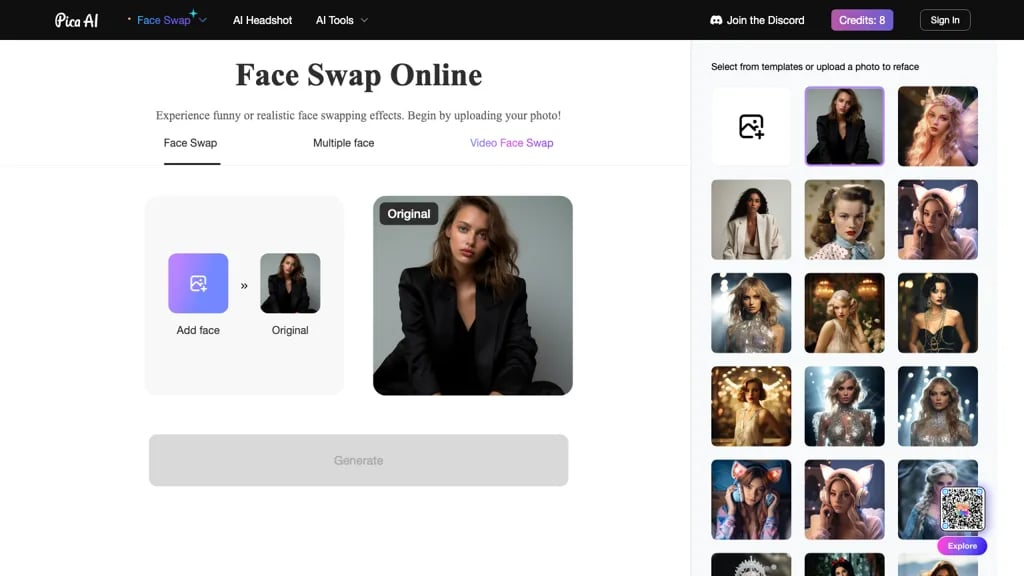
Best for:
- Free to use: Users can get 6 credits to swap faces on photos freely everyday. However, you need to subscribe the app for face swapping on videos
- Various Templates: Pica AI enables users to transform themselves into historical figures, celebrities, and more, fostering creativity and expanding personal imagination
- Realistic and High-quality face swaps: Your transformed photo will look incredibly natural and lifelike after the face swap
- Different face swapping functions: single face swap, multiple face swap and video face swap are all provided
- Watermark-free: You can download the generated photo without worrying the existence of watermarks
Steps to use it:
Open the web https://www.pica-ai.com/ at first and then click “Face Swap” to find the function you need; then upload the source face and choose the original image from you own photos or templates; click “Generate” to create a new photo.
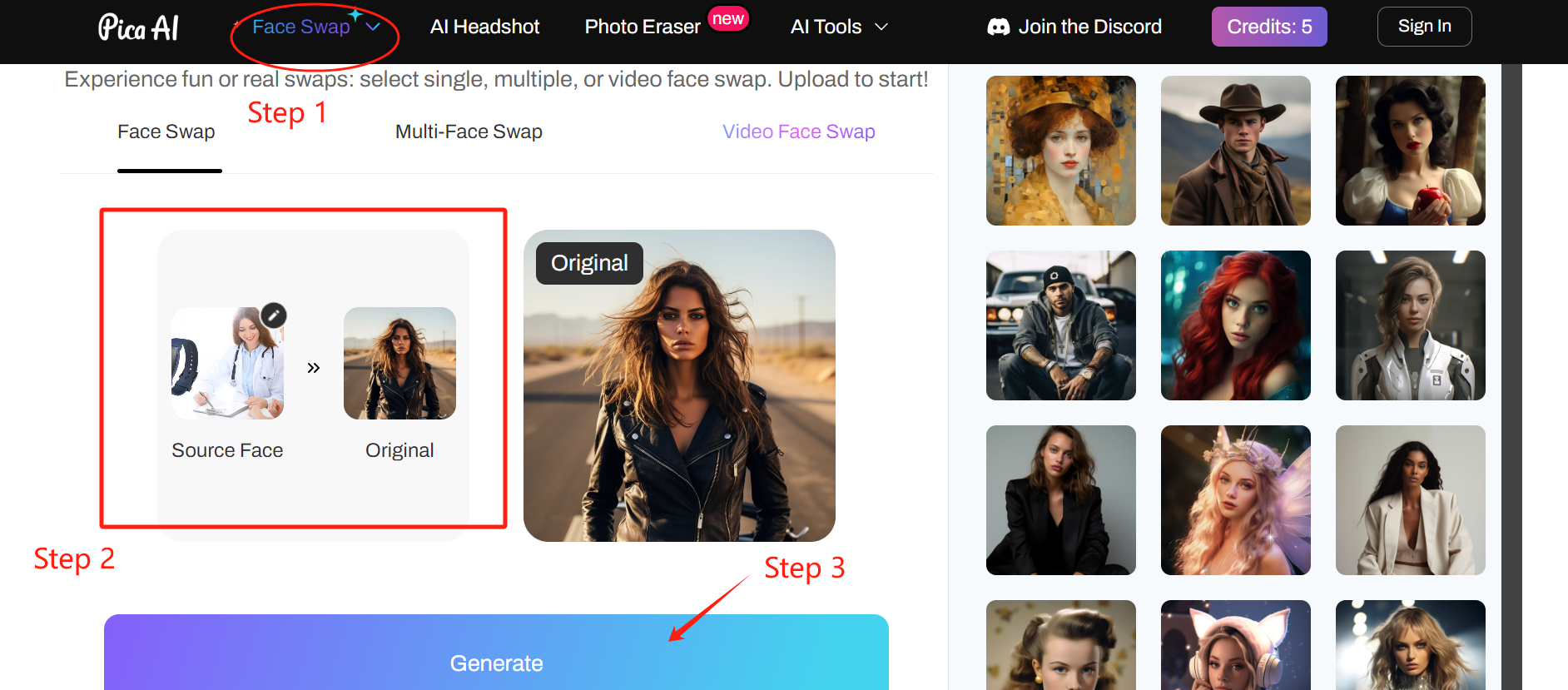
Available on: Official Website (https://www.pica-ai.com/)/iOS app
The app offers better image quality, faster generation, and more face swapping styles than the web version
Price: $9.9/month (Cancel any time)
API: provided
User Evaluation: I tried the single, group, and even video face swaps with Pica AI. They're not only free but also of high quality! (From Official Website)
No. 2 Remaker AI: User-friendly Interface and Diverse Face Swap Options
Although Remaker AI does not offer many templates, it is popular for its user-friendly interface and diverse face swap options. To help users quickly find the desired function, the interface is divided into AI Face Swap Online and AI Tools. In the area of AI Face Swap Online, the guideline is clearly showed in the website.
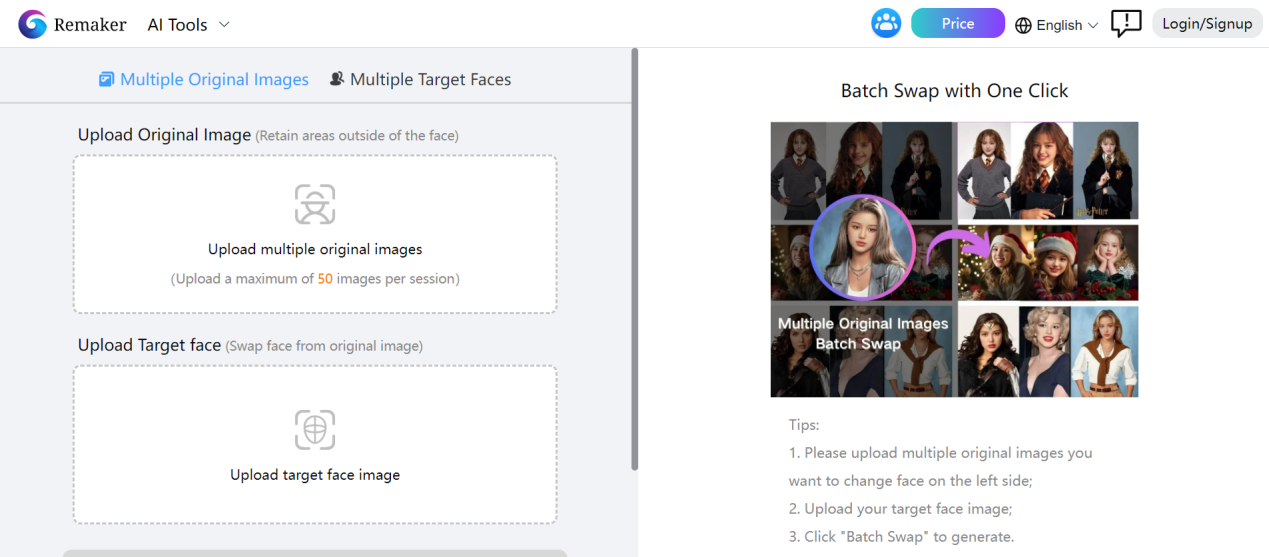
Best for:
- Free to Use: Remaker offers limited free credits. Sign in to earn more and unlock additional features and usage
- More Face Swap Options: Remaker AI offers a variety of features, including face swap, multiple face swap, video face swap, and batch face swap. This allows users to perform bulk face swaps across multiple pictures or targets efficiently
- Watermark-free: No watermarks on downloaded photos, with rapid generation times
- Language Conversion: Users can switch between Chinese and English on the website, improving efficiency
Steps to use it:
Open the web https://remaker.ai/en at first and then choose a function you need; then upload original image and target face according to the guide; click “swap” to create a new photo in the end.
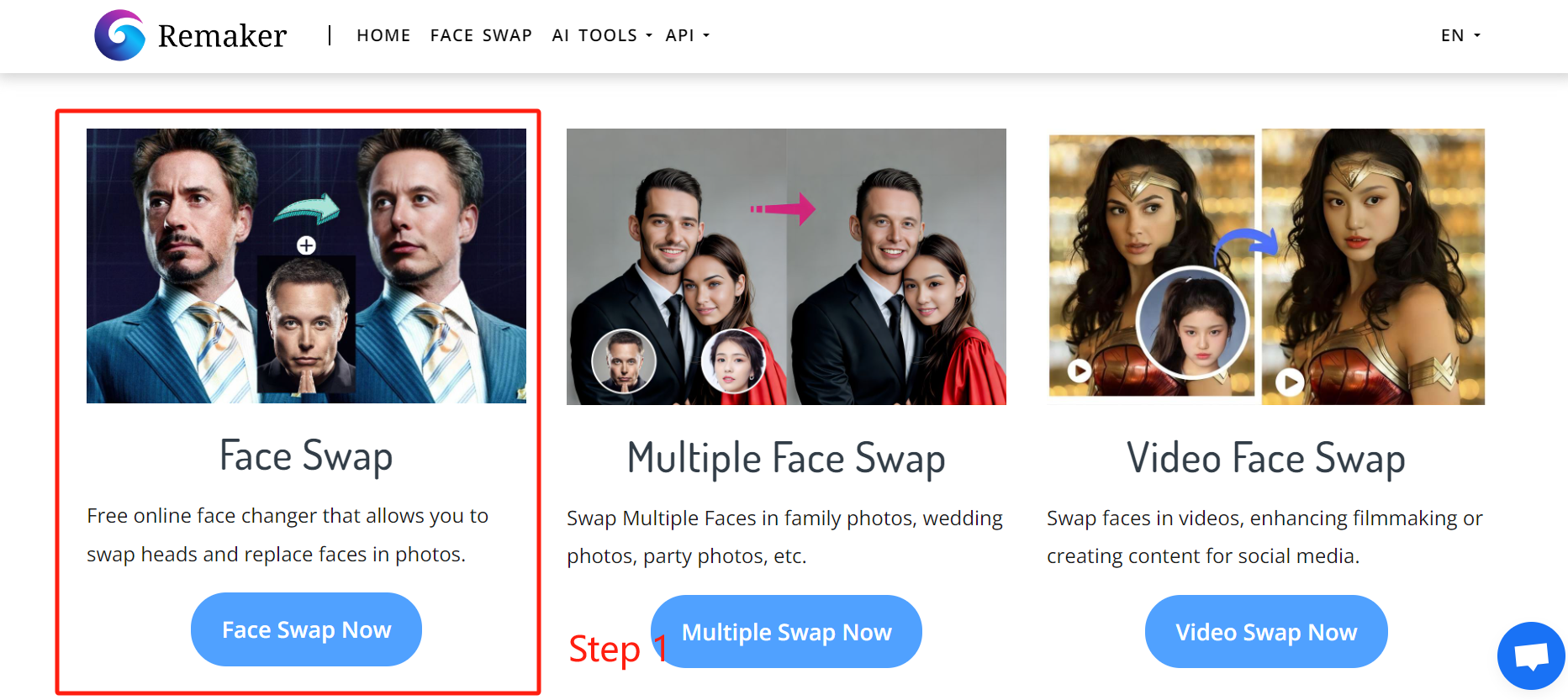
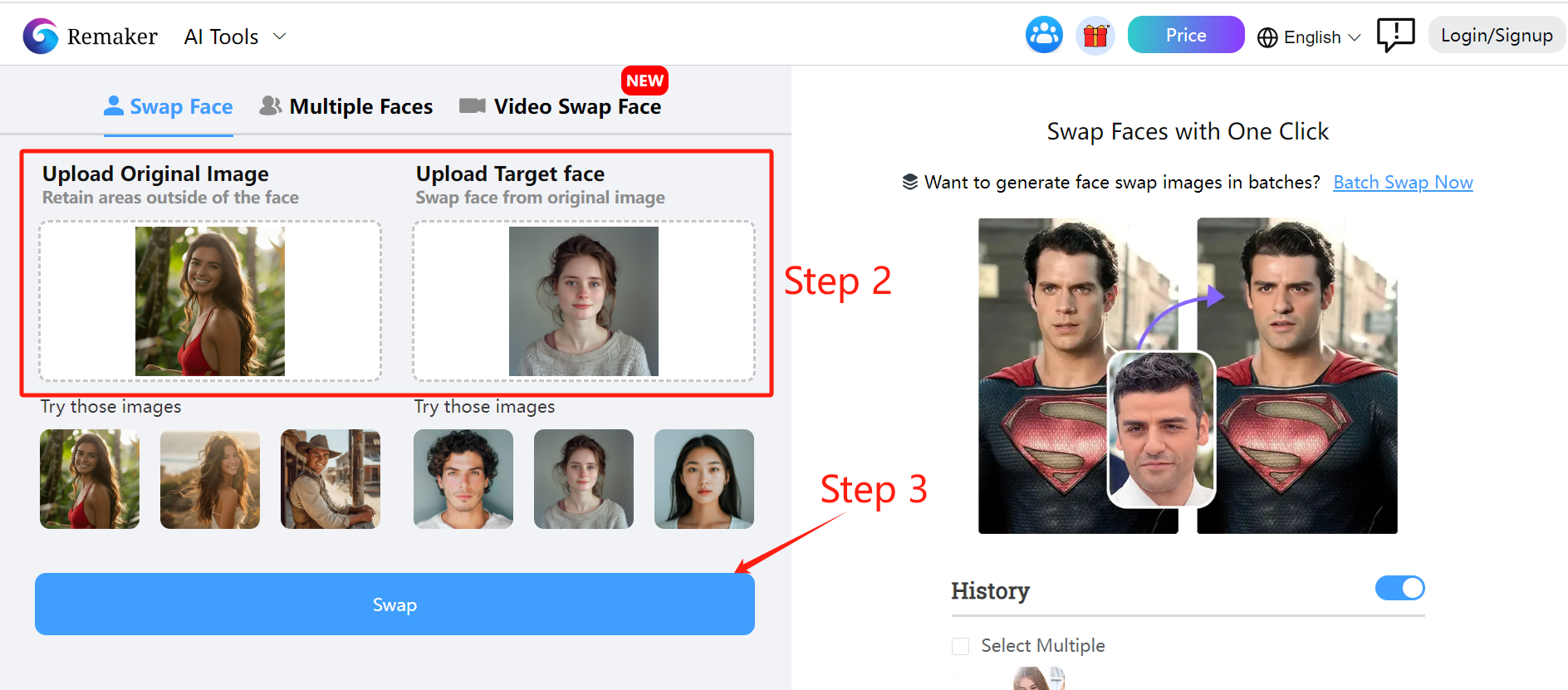
Available on: Official Website (https://remaker.ai/en)/ FaceVary app (Remaker’s face swapper is now compatible with mobile devices. You can use FaceVary on any mobile browser, such as Safari on iPhone, or Chrome and Firefox on Android.)
Price: $2.99/150 credits
API: provided
User Evaluation: I've tried a few face swap apps before, but FaceVary takes the cake. The interface is intuitive, making it a breeze to upload and swap faces. This is such a fantastic tool! (From Official Website)
No. 3 Deep Swapper: Swap unlimited images for free
When I first open the website, the unlimited swaps function has attracted me! Additionally, it supports face swapping on GIFs. After testing, its high-quality generated photos and detailed usage information led me to recommend this app to you! However, I want to point out one drawback compared to the aforementioned two AI face swappers. Specifically, sometimes it cannot identify the face you want to swap if the face is not looking forward.
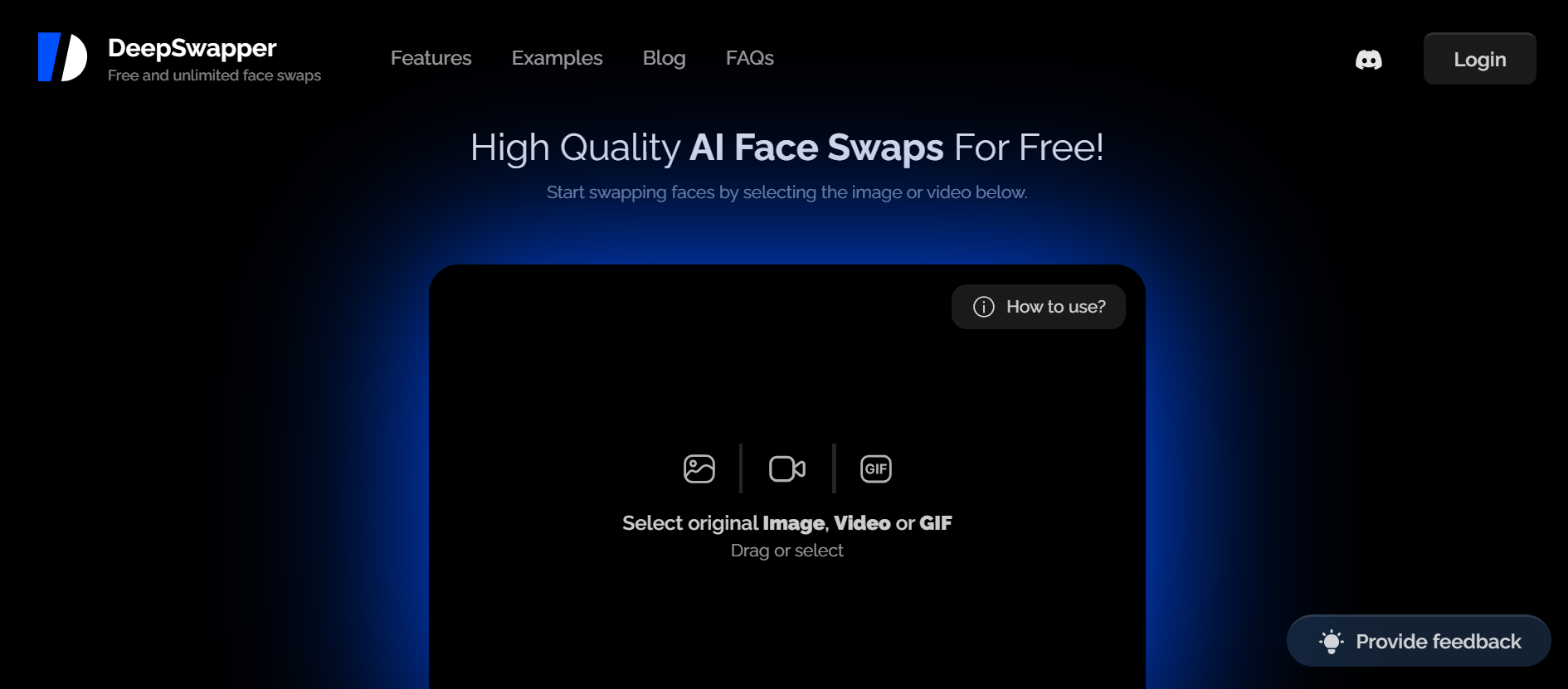
Best for:
- Free to use: You can use DeepSwapper to swap an unlimited number of images for free
- High-quality generated photo: The new swapped photo is realistic an natural
- No Watermark: There is no watermark on your swaps
- Multiple supported file formats: it supports JPEG, PNG, WEBP, GIF, MP4, WEBM, MOV formats with single and multiple face swapping
Steps to use it:
Search the web https://www.deepswapper.com/ at first; then upload an original photo and target face; click “swap” to create a new photo in the end.
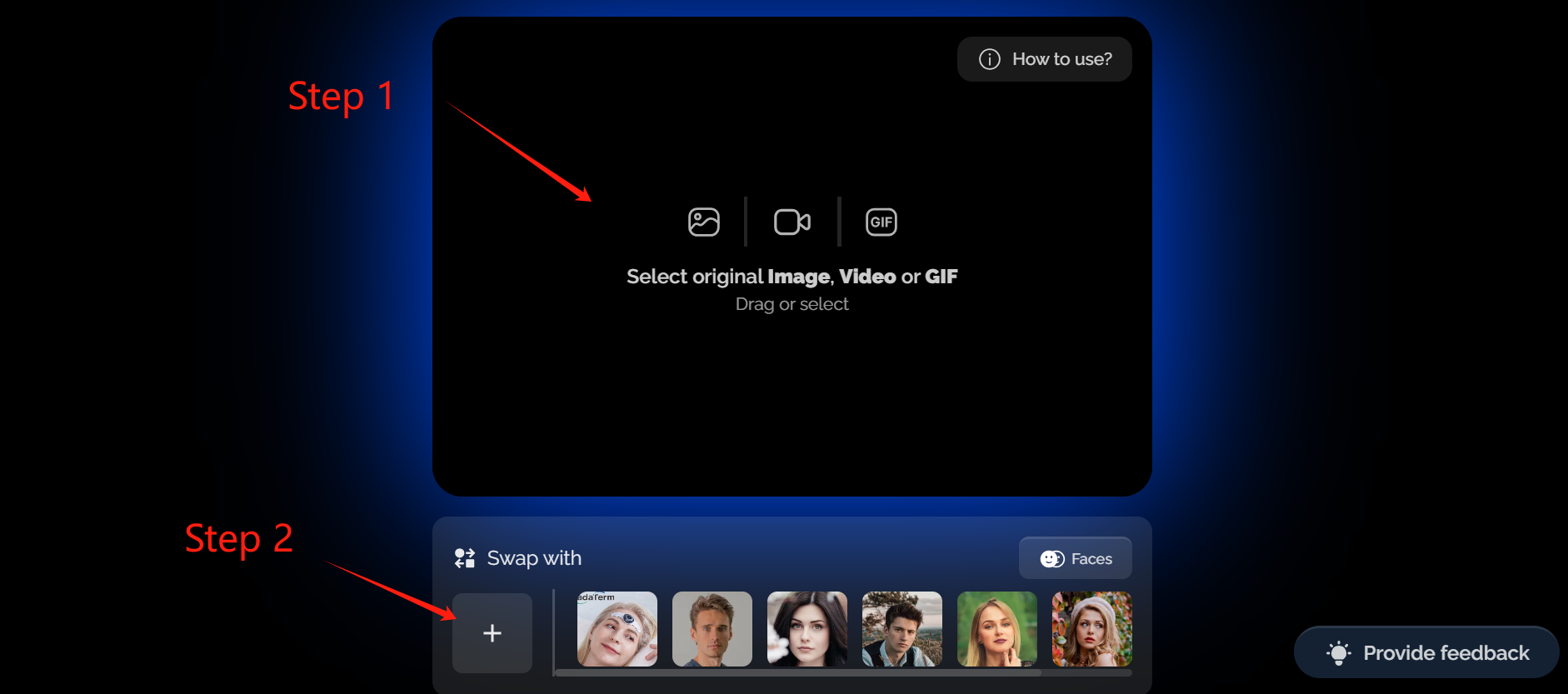
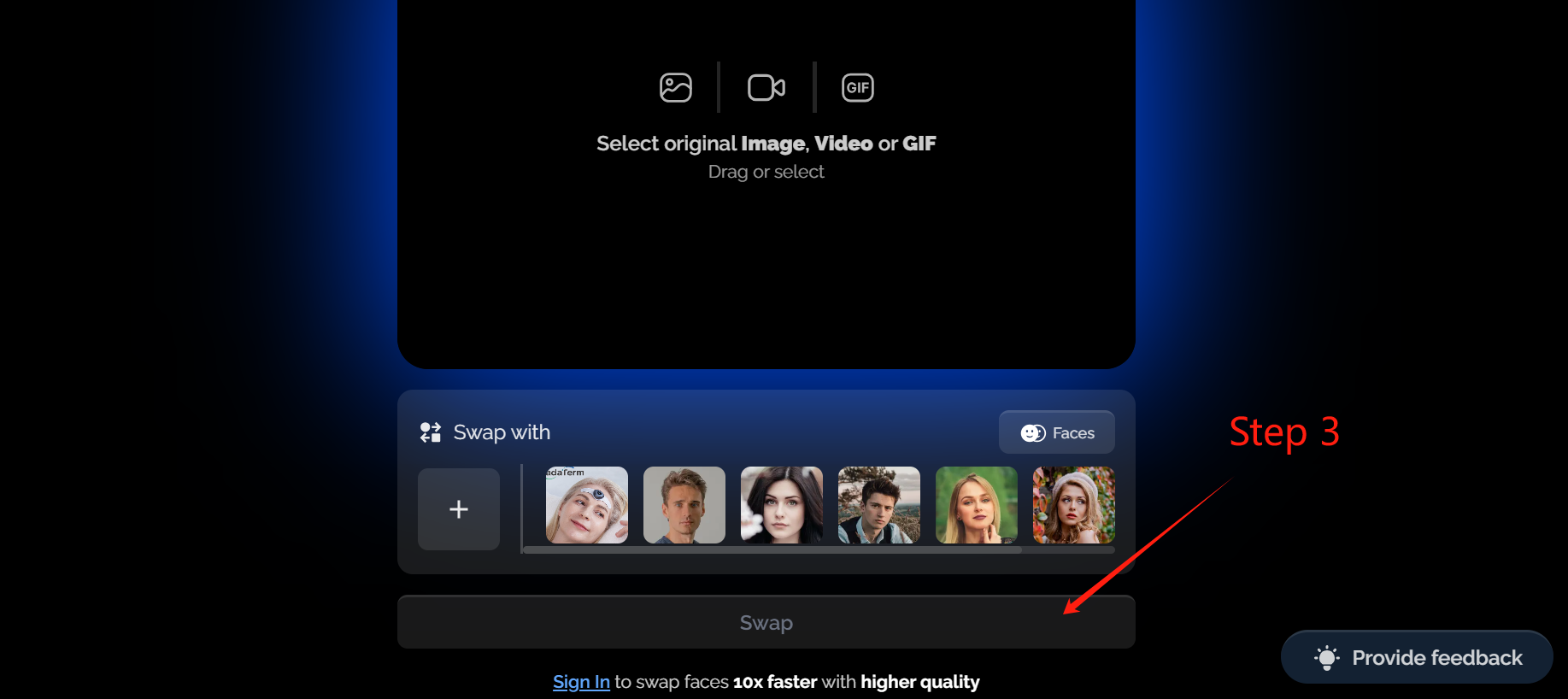
Available on: Only Official Website (https://www.deepswapper.com/)
Price: $10/month
Commercial use: Permitted but not for illegal use
User Evaluation: This is amazing. Before finding this website, I spent the night putting my wife's face on a pic of Jennifer Lawrence.. Your website did this face swap in just one click, and she loves it! (From Official Website)
Summary
All of these AI Face Swap tools enable users to put face on picture and video. Besides, they provide free chances for beginners and professionals to try various functions. Moreover, watermark is removed in the picture which pleasure many users.
FAQ about these AI Face Swap Tools
1. What is generative AI?
Generative AI is a type of artificial intelligence technology that focuses on generating new data, such as text, images, audio, etc., rather than just analyzing and understanding existing data.
2. Can I swap faces in videos using these 3 tools?
Yes, you can swap faces in videos using video face swap feature of the 3 AI tools. However, you need to purchase the subscription to use this feature.
3. Do theystore the photos or videos I upload for face swapping?
All of these 3 AI face swap tools state privacy policy. They state they do not collect any personal user data such as location or usage details. The privacy policy is transparent and assures users that they do not engage in tracking or profiling.
4. Is face swap Legal?
The legality of face swapping is complex and depends on various factors. Currently, there are no specific laws directly addressing face swap or deepfake technology. However, existing laws related to privacy, the right to one's likeness, and defamation or false light claims may intersect with issues raised by face swaps.
In the United States, for instance, face-swap porn may not be classified as a privacy issue because it involves manipulated images rather than actual private information. As a result, current legislation that criminalizes nonconsensual porn may not apply to face-swap cases.
5. Can I put face on picture on iPhone?
Only Pica AI and Remaker AI can be accessible on iPhone, while DeepSwapper can only be used on its official website.
