Maybe you have imagined what it would be like to appear in a familiar movie or show with your family and friends. As the digital trend sweeps the creative field, innovative video content is also the key to attracting the audience's attention. This article will introduce you to 3 top multiple face swap video tools to help you complete multiple face swaps in one video, making your creative ideas a reality.
Content:
- #1 Swapface.ai
- #2 Remaker AI
- #3 Artguru AI
- How do I Change Multiple Faces in a Video?
- FAQs about Multiple Face Swap Video
#1 Swapface.ai - Your Ultimate Solution for Multiple Face Swap Videos Online
Swapfaces.ai is a free online tool that uses AI technology to intelligently swap faces in images and videos. After learning from a large amount of face data, swapfaces.ai can accurately identify different faces in the video and extract them for you to choose. You can easily replace multiple faces in the video by uploading the target photos. The simple and easy-to-use interface and the operation method that does not require learning make it easy for even those with no basic knowledge to create their own unique videos. So, just let swapfaces.ai add unlimited power to your video creativity.
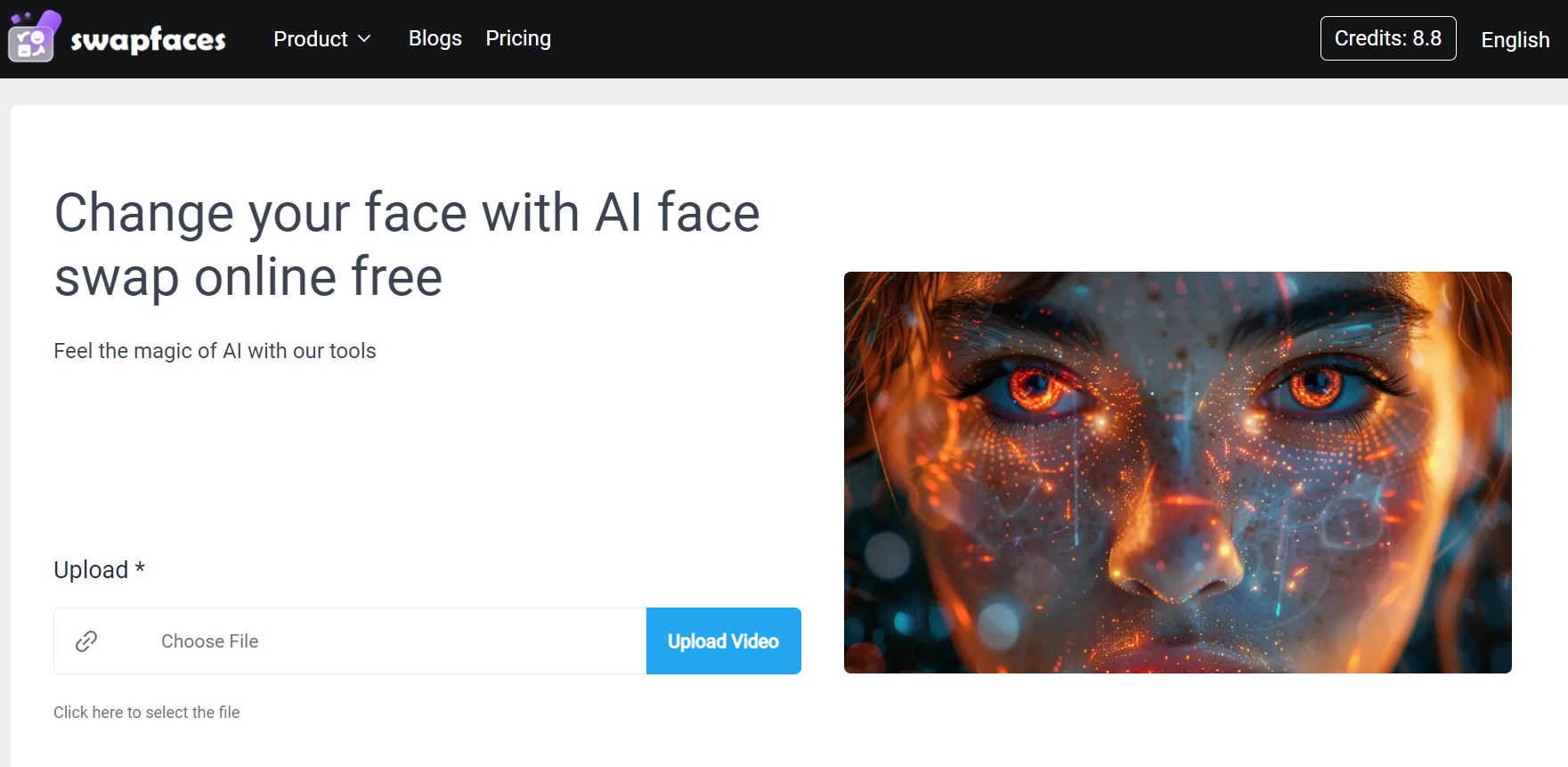
Pros:
- Supports up to 6 faces to be replaced simultaneously
- Free to use
Cons:
- It takes some time to run
#2 Remaker AI - Creative Freedom with Multiple Face Swap Video Technology
Remaker.AI provides an intuitive and powerful online platform that enables users to easily swap multiple faces in a video. The strength of this tool lies in its ease of use, users only need to upload a video, capture the face they want to replace, detect the face, and then upload the target face for matching. It supports a wide range of video formats, including MP4, AVI, MOV, etc., ensuring compatibility with most video files.
Pros:
- Easy to use
- Allow users to choose whether to replace the entire video or just a specific portion of the video
Cons:
- It takes more credits to complete a face swap in a video (2 credits/second)
- Supports up to 500MB video upload
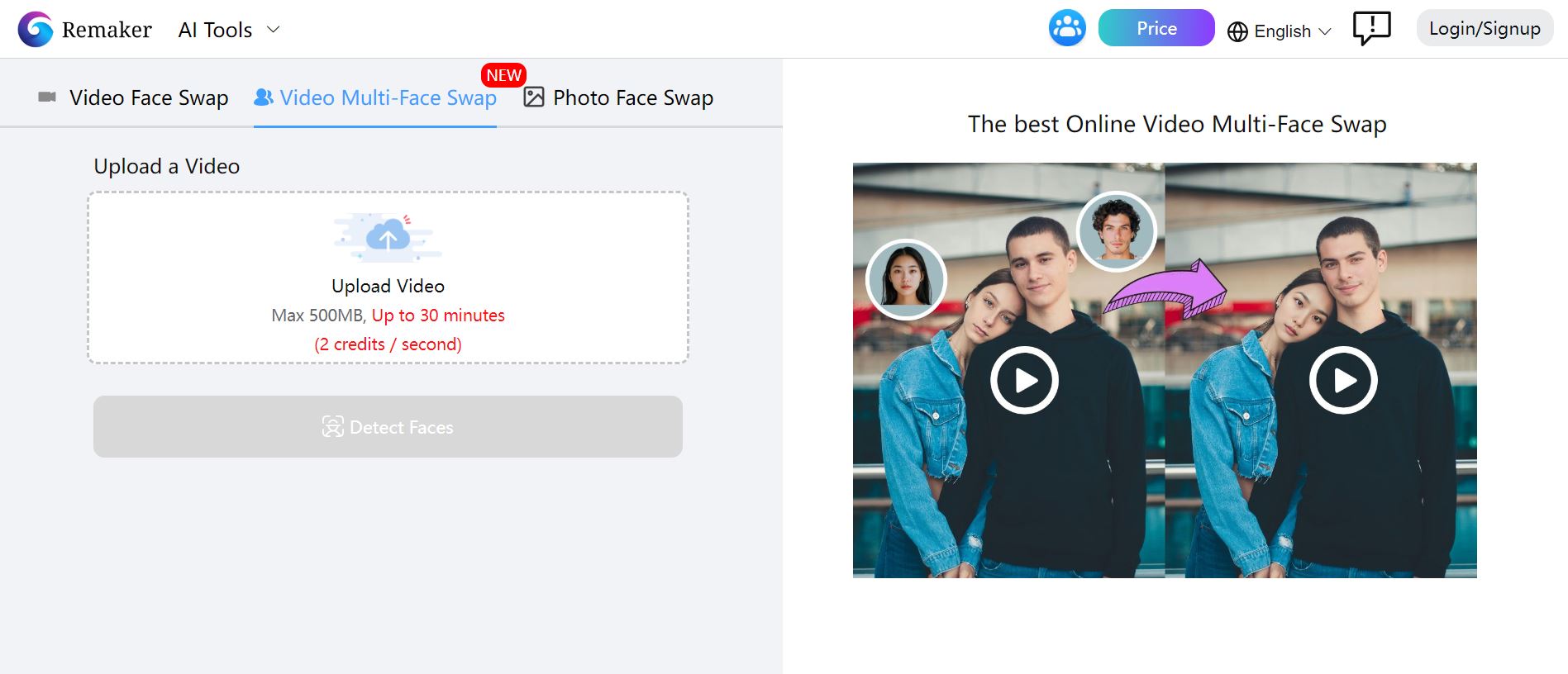
#3 Artguru AI - Instantly Transform Your Videos with Multiple Face Swap Magic
As an innovative AI tool, Artguru AI provides a unique and efficient video editing solution to achieve multiple face swap in a video. Whether it is a family gathering video or a commemoration of a friend's trip, it can make everyone the star of the video. Upload the video and select the faces to be replaced. Even video editing novices can quickly get started and create professional-level video content. With Artguru AI, you can enjoy unlimited creative fun.
Pros:
- Support up to five faces to be replaced simultaneously
- Provide a variety of templates for user experience
Cons:
- Need to pay to get credits to replace
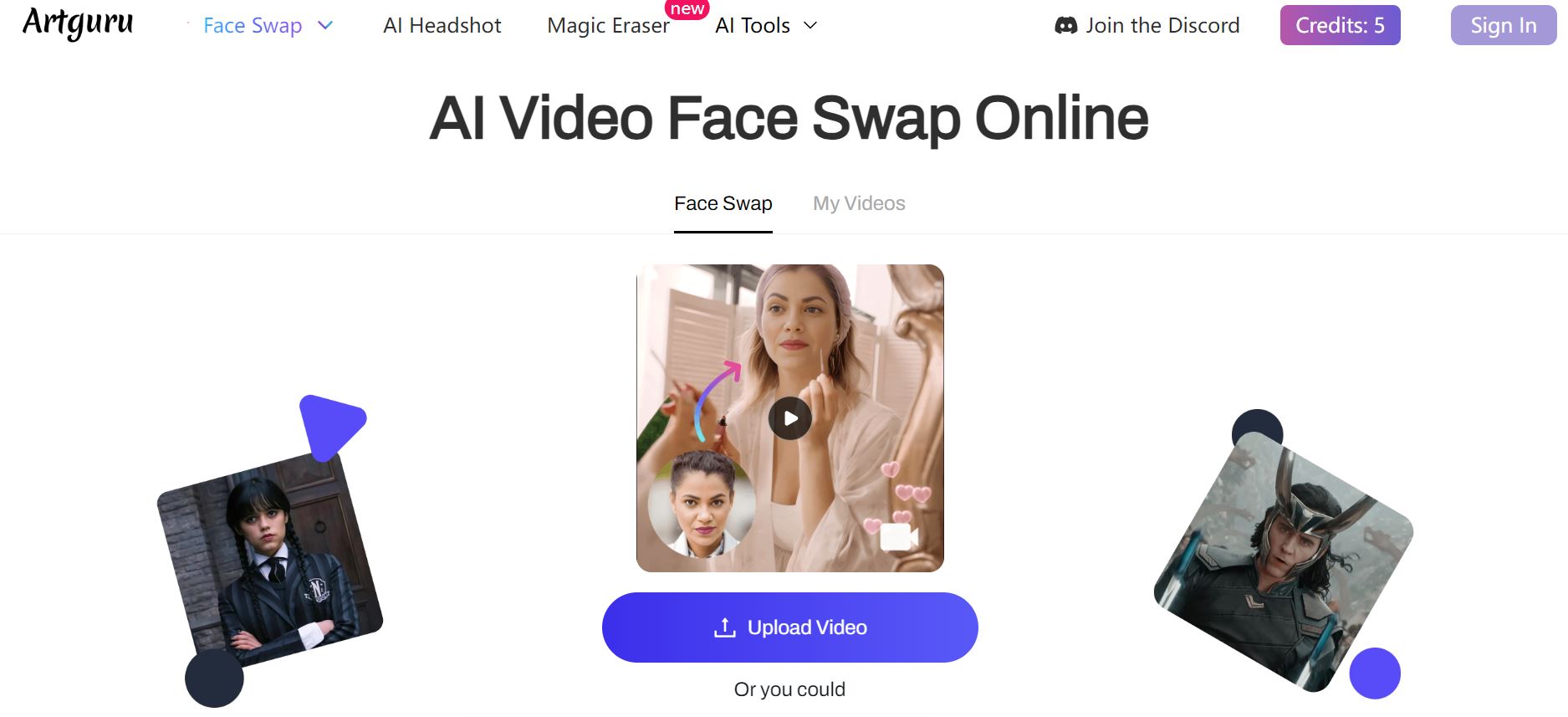
How do I Change Multiple Faces in a Video?
For the above three AI tools, you can follow the steps below to perform multiple face swap video:
Step 1 Upload your video in the website.
Step 2 Waiting for the system to analyze your video and extract the faces in the video. Then upload the faces you want and replace them into the video.
Step 3 Click Swap to initiate the face swapping.
Conclusion
After exploring these three tools for multiple face swap video, are you eager to try them out and turn yourself and your friends into the protagonists of the movie? These tools are like digital magic, making our creative ideas within reach. Whether you want to make a creative video to share on social media or want to make a fun video memory with your family and friends, these tools can help you do it easily. So, don't hesitate, start making your own video!
FAQs about Multiple Face Swap Video
Q1: Is there a free AI to change faces in video?
Yes. You can use swap.ai to change faces in video. It’s a free online AI tool and supports user to face swap in one click. It uses artificial intelligence to automatically detect and replace faces in a video, providing a user-friendly way to create personalized or professional videos.
Q2: Is it safe to use face swap app?
Yes, all the tools in this article take user privacy very seriously. They usually clearly state that they will not store or misuse your personal data and that they use high standards of security when processing your pictures and videos. Just make sure that the face-swapping app you use has a clear privacy policy and is from a trustworthy developer, and you can enjoy the fun of face-swapping without worrying about security issues.